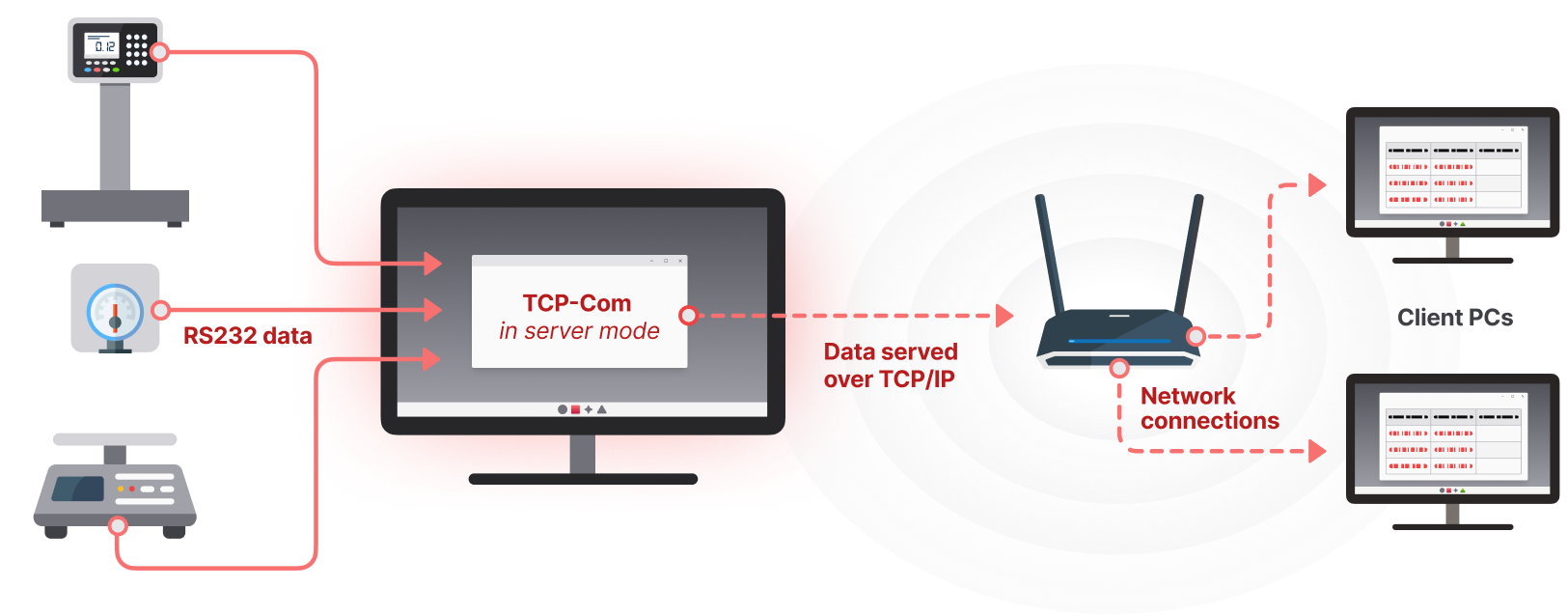USB Over IP Converter Software, TCP-com. Redirect USB port serial data to IP Networks.
Share USB Device Data over IP Networks (such as Ethernet/Internet)
Use TCP-Com as a PC-based Serial Device Server (also known as a Terminal Server) to make any USB device accessible on IP network (Ethernet/Internet)
Attach serial devices to your PC’s serial USB ports and TCP-Com will make the data available at an IP address (and port number) on your IP network. Add additional USB ports to your PC to make TCP-Com act as a multi-port Serial USB Device Server or Terminal Server if you need many USB connections.
Go to the TCP-Com USB Over IP information
USB Over IP software videos
Download a free trial version USB Over IP
TCP-Com Software only $199 for Lifetime License with Free support
Download today
Contact us by phone or email (215-496-0222 or sales@taltech.com) we are happy to help with all your USB Over IP Converter questions.
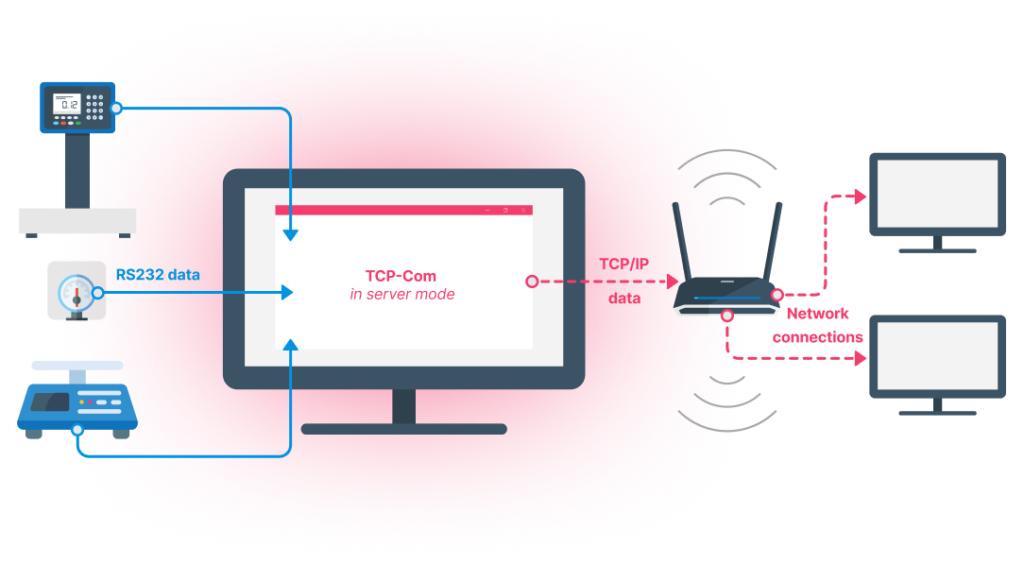
USB Over IP, TCP-Com